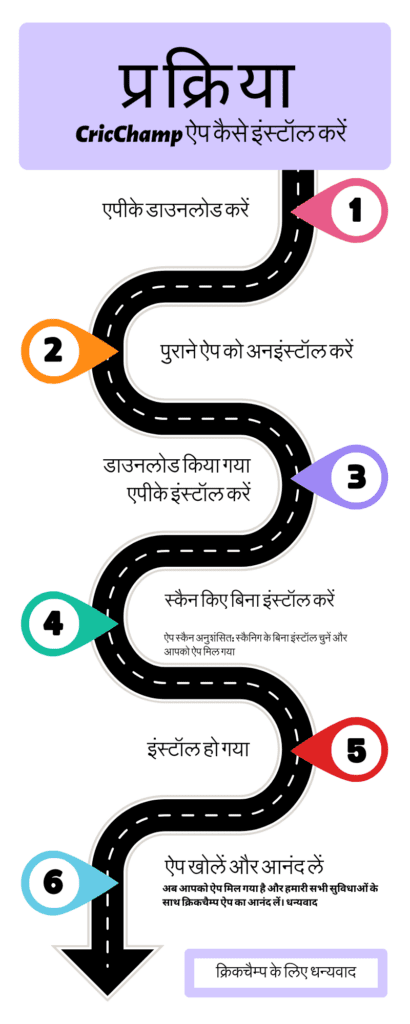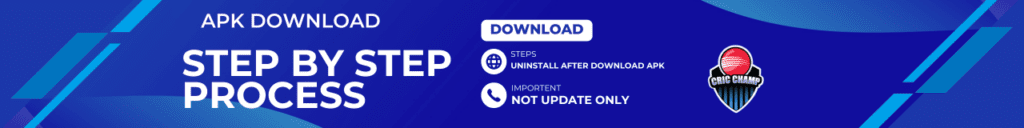
Steps for CricChamp apk download and install :
- Download the APK: Navigate to the website where the APK is hosted. Look for the download link/button for the APK file. Tap on it to initiate the download.
- Uninstall old app CricChamp after the download apk
- Allow Installation from Unknown Sources: By default, Android blocks installations from unknown sources to protect your device. You need to enable installation from unknown sources:
- Go to Settings on your Android device.
- Navigate to Security or Privacy settings.
- Look for the option called “Unknown Sources” or “Install unknown apps.”
- Enable installation from the browser or file manager you’ll be using to install the APK.
- Locate the APK: Once the download is complete, locate the APK file in your device’s Downloads folder or the location where your browser saves downloads.
- Install the APK:
- Open the file manager app on your device.
- Navigate to the folder where you downloaded the APK.
- Tap on the APK file to start the installation process.
- You may be prompted to confirm the installation and asked for permissions the app requires.
- Follow the on-screen instructions to complete the installation.
- Review Permissions: Before proceeding with the installation, review the permissions requested by the app. Make sure they are reasonable for the functionality of the app.
- Installation Complete: Once the installation is complete, you should see a notification confirming it. You can now access the app from your device’s app drawer or home screen.
- Disable Unknown Sources: For security reasons, it’s a good practice to disable the option to install apps from unknown sources after you’ve installed the desired APK:
- Go back to Settings > Security or Privacy settings.
- Disable the “Unknown Sources” or “Install unknown apps” option.
- Optional: Scan for Malware: You may want to run a malware scan on the APK file before installation if you’re unsure about its source or authenticity. There are various antivirus apps available on the Google Play Store for this purpose.
Thanks for follow step and Choose CricChamp.
Image – Steps for CricChamp apk download and install : in English
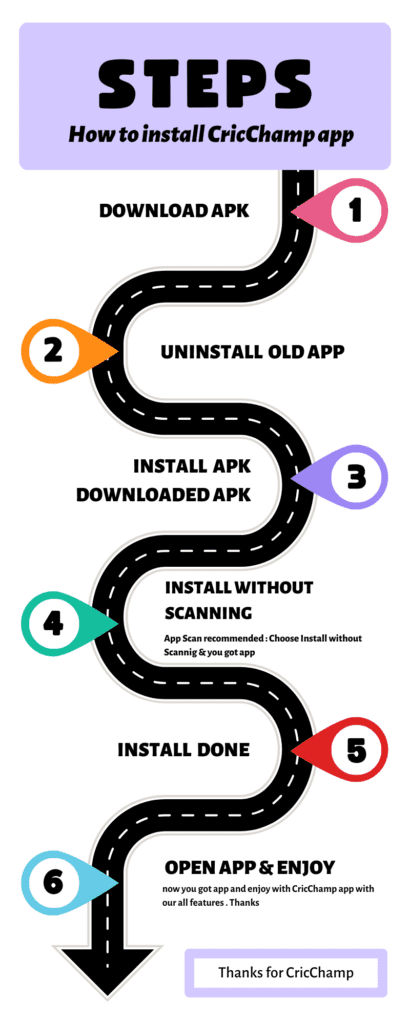
छवि – क्रिकचैम्प एपीके डाउनलोड और इंस्टॉल करने के चरण: हिंदी में